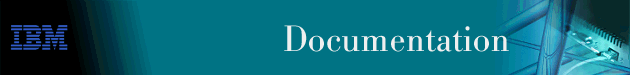
Self Learning IP is a feature that enables a LAN switch that is inserted between routers and their associated LANs to dynamically determine IP routing information. Once the LAN switch determines routing information, it assumes responsibility for routing all local IP unicast data and transparently passes data it cannot route to the attached router.
Self Learning IP works by snooping on the contents of ARP packets, identifying adjacent routers and building an IP forwarding table. The forwarding table includes the following information:
The Self Learning IP function does not rely on any routing protocol, so it works seamlessly in networks that use RIP, OSPF, or IGRP.
| Note: | The Self Learning IP and routing functions are mutually exclusive since only one of these functions may be enabled at any given time. |
Use the following procedure to access the Self Learning IP configuration process.
* talk 6
Config>
After you enter the talk 6 command, the CONFIG prompt (Config>) displays on the terminal. If the prompt does not appear when you first enter configuration, press Return again.
Table 47. Self Learning IP Configuration Command Summary
| Command | Function |
|---|---|
| ? (Help) | Displays all the commands available for this command level or lists the options for specific commands (if available). See "Getting Help". |
| Disable | Disables Self Learning IP. |
| Enable | Enables Self Learning IP in default mode. |
| One_to_one | Enables Self Learning IP in one-to-one mode. |
| Exit | Returns you to the previous command level. See "Exiting a Lower Level Environment". |
Use the disable command to disable Self Learning IP.
Syntax:
Use the enable command to enable Self Learning IP in default mode.
Syntax:
When this mode is enabled, the ports on the IBM 8371 are paired. Either of the ports of the dedicated pair may then be connected to a router port and the other port of the dedicated pair is connected to the router's LAN interface. In this mode, broadcast frames received at one port will be transmitted only on the other port of the pair.
To disable One-to-one mode, use the enable command to enable Self Learning IP in default mode.
Syntax:
Use the following procedure to access the Self Learning IP monitoring process.
* talk 5
CGW Operator Console
+
After you enter the talk 5 command, the GWCON prompt (+) displays on the terminal. If the prompt does not appear when you first enter the monitoring environment, press Return again.
Table 48. Self Learning IP Monitoring Command Summary
| Command | Function |
|---|---|
| ? (Help) | Displays all the commands available for this command level or lists the options for specific commands (if available). See "Getting Help". |
| Disable | Dynamically disables Self Learning IP. |
| Enable | Dynamically enables Self Learning IP. |
| Hosts | Views the discovered hosts. |
| Routers | Views the discovered routers. |
| State | Displays the state of Self Learning IP. |
| Exit | Returns you to the previous command level. See "Exiting a Lower Level Environment". |
Use the disable command to dynamically disable Self Learning IP.
Syntax:
Use the enable command to dynamically enable Self Learning IP.
Syntax:
Use the hosts command to display discovered hosts.
Syntax:
Self Learning IP Console> hosts Host IP Addr. | Host MAC Address | IF | EN | Router MAC | Ttl --------------+-------------------+----+----+-------------------+----- 1.1.1.10 | 00:00:00:00:6E:00 | 00 | DX | 00:00:00:00:82:00 | 56 * 2.2.2.20 | 00:00:00:00:78:00 | 01 | SN | 00:00:00:00:82:01 | 56 *
Use the routers command to display discovered routers.
Syntax:
Self Learning IP Console> routers IF | Router MAC Address | State | Ttl ---+-----------------------+------------+----- 01 | 00:00:00:00:78:00 |RESOLVED | 198 00 | 00:00:00:00:6E:00 |RESOLVED | 199 03 | 00:00:00:00:82:01 |RESOLVED | 199 02 | 00:00:00:00:82:00 |RESOLVED | 199
Use the state command to display the current state of Self Learning IP.
Syntax:
Example:
Self Learning IP Console> state Self Learning IP Enabled Flag is ON Current Microcode load Self Learning IP Self Learning IP Flag in SRAM is ON Self Learning IP Operation Mode Default Number of Routers found 4 Number of Hosts found 10 Memory blocks allocated 32 Memory blocks freed 12 Self Learning IP Console>